How to activate my Steam Key?
To activate your Steam Key for War of Rights. Simply follow the guide below.
Step 1 - Install Steam
Start by going to the Steam website at: www.steampowered.com
If you look in the upper right corner, there should be a green button where it says Install Steam like demonstrated below, click it.
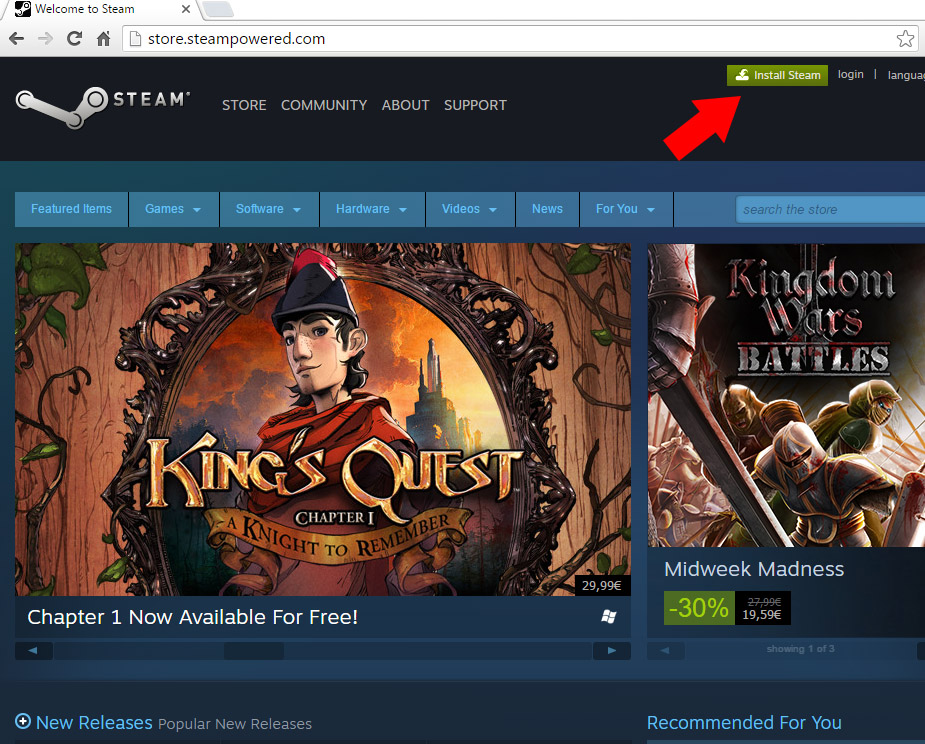
This will bring up a near page with a green button saying "Install Steam Now", click it.
When the Steam Installer has been downloaded, you need to double click the downloaded file to install Steam.
Follow the on-screen instructions.
Step 2 - Create a Steam account
When Steam has been installed, you will be prompted to create a Steam account.
When you have created your Steam account, you will be taken to the Steam Store page inside the application.
Step 3 - Add War of Rights to your Steam account
If you look in the lower left corner, there will be a button saying "+ ADD A GAME..."
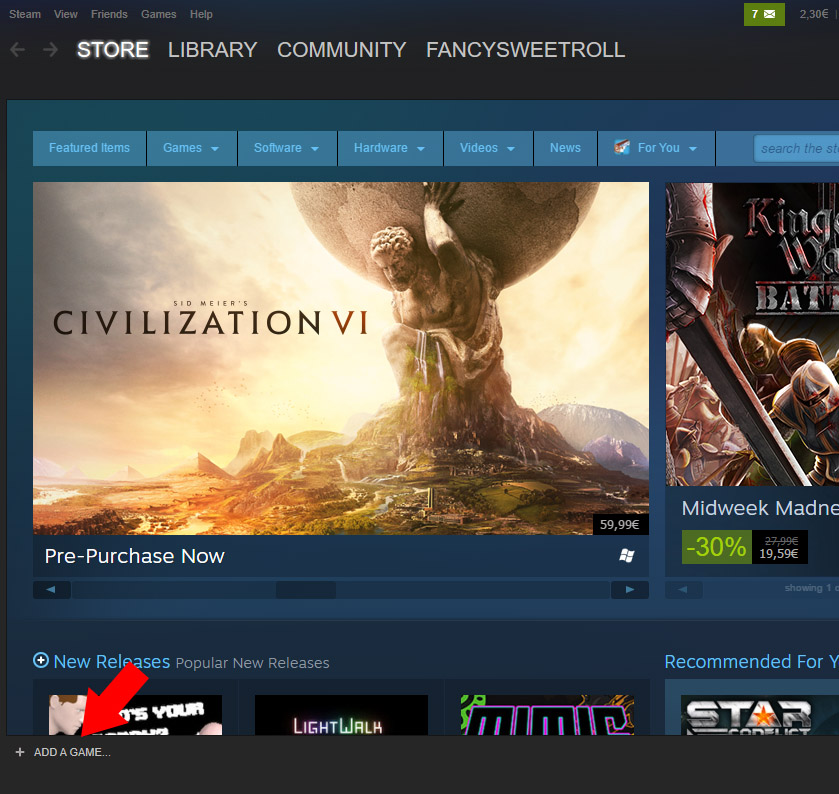
When you click it, a small pop up menu will appear. Select "Activate a product on Steam..."
You will then need to click "NEXT" and then "I AGREE", this will take you to the following page.
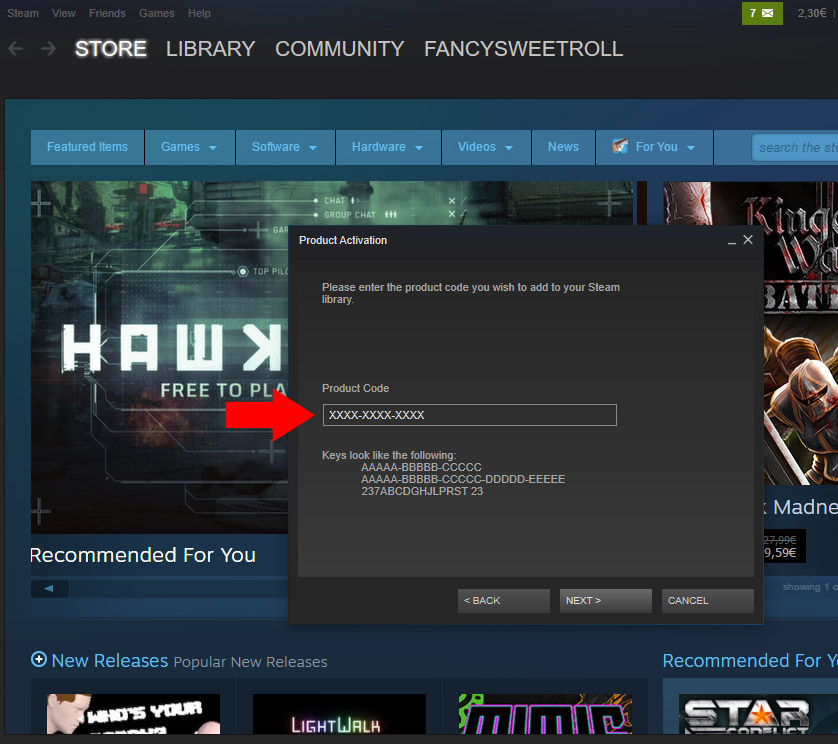
Insert the War of Rights Steam key you recieved on your email and click "NEXT".
War of Rights should now have been added to your Steam library from where it can be downloaded.